You can see the time information for your current subscription by going to the My Membership section after logging in to your account, right below the section where you have the right to participate in quick lessons and daily lessons. In the same section, you can view your daily hour rights for your membership, the number of days per week, your course type and your remaining lesson hour rights (on the far right).
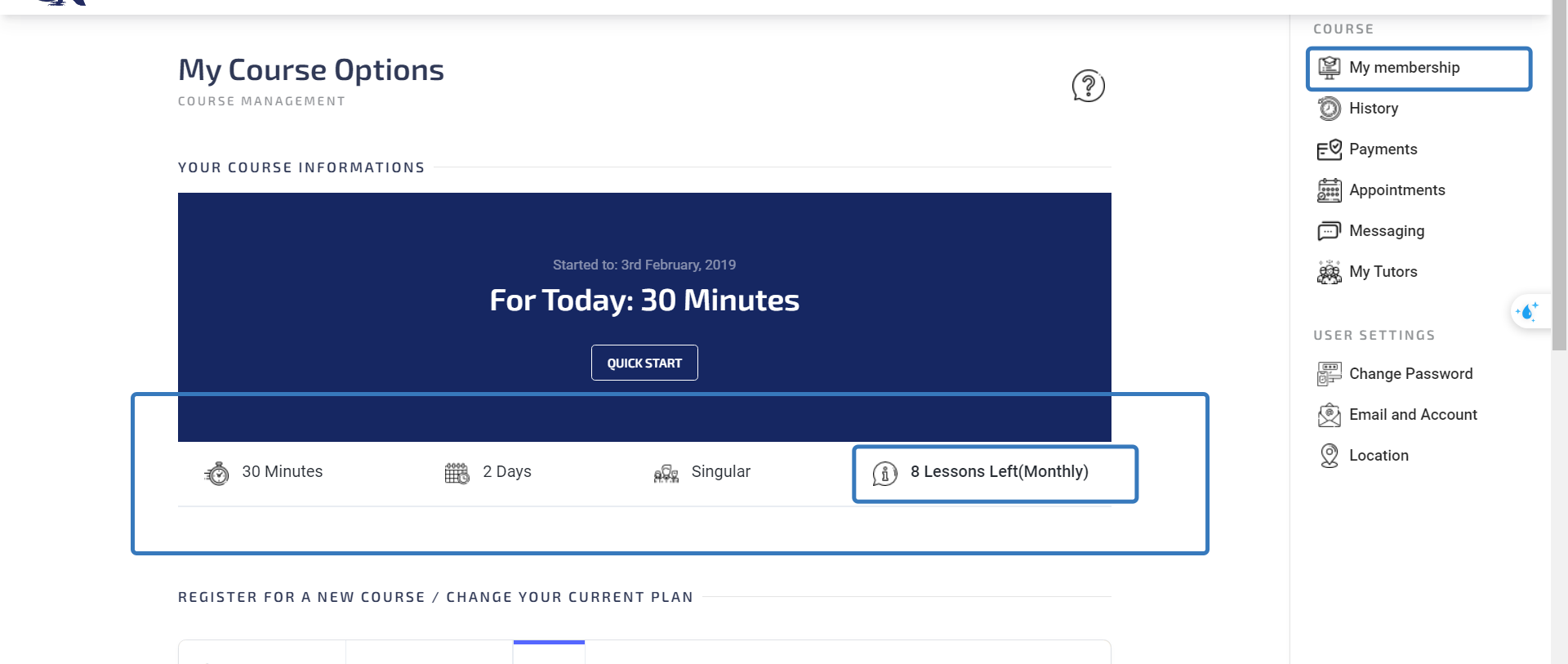
Any questions? Contact us at support@owlscam.com