If you are a new member, you will see a field where you can enter your promotional code before paying at the last stage of your membership. When you press the Apply button at the top, you can see that your promotional code is valid and the discount applied.
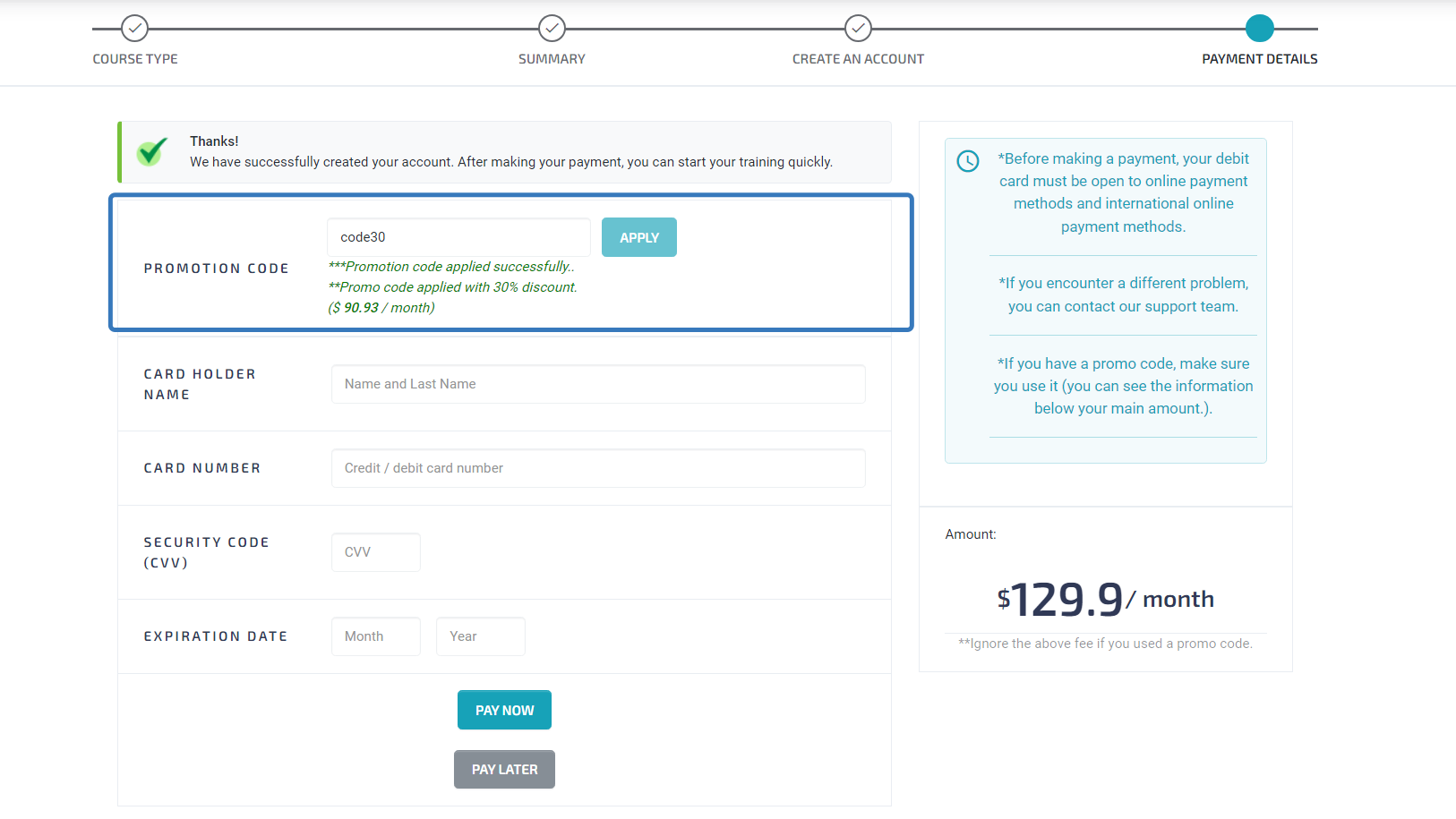
Additionally, if you want to make the payment later, you can do the same from your user account. However, if you want to change the type of your course, time and day factors after registering for the course, unfortunately you cannot use a promotional code in the student panel for your new course.
Any questions? Contact us at support@owlscam.com